Application
Working with the ToDesktop API
ToDesktop provides core APIs for interacting with ToDesktop applications.
ToDesktop SDK
The @todesktop/client-core packages exposes useful functions for directly interacting with your todesktop app. You can install @todesktop/client-core in the codebase of the web app that you’re converting into a desktop app:
Using the SDK is as simple as importing the desired functionality for use in your desktop app.
platform.todesktop.isDesktopApp will evaluate to true if the function is invoked within the context of a desktop app. notification.create will then create a native notification alert.
Seperate Desktop Logic from Web App Logic
If you only have a small amount of desktop-specific code then it is fine to keep that functionality in the same file as your web app's javascript. However, if you have a lot of desktop-specific code then we recommend separating all of your desktop specific logic into a separate javascript file. This will ensure that the javascript for your web app is as small as possible.
You can add your desktop-specific javascript into a separate file and import it when your app is being run as a desktop app. Here's a simple way to do this:
How It Works
When your desktop application is first loaded, ToDesktop exposes a window.todesktop object which provides information about the device as well as methods that provide extra features.
Functionality from @todesktop/client-core communicates with this window.todesktop object, but also provides safeguards to ensure backwards and forwards compatibility. For example, @todesktop/client-core may expose functionality which requires a certain desktop app runtime. If it detects that desktop app runtime is not suitable, it will log a warning in the browser instead of throwing an error.
In other words, prefer using @todesktop/client-core over the window.todesktop object directly. Additionally, @todesktop/client-core is strongly-typed which provides for a better developer experience.
Version 1.0.0 Breaking Changes
With version 1.0.0 of @todesktop/client-core now released, please make note of the following breaking changes:
Updated signature when unsubscribing from listeners
Previously, creating listeners involved managing an eventId and passing it to an off invocation:
Now, every on invocation will return a unsubscribe function. You can then execute this function to unsubscribe from the listener (note that unsubscribe is a function that returns a Promise and can thus be awaited):
Naturally, this means we've removed off and removeEventListener from our namespace objects:
For the sake of completeness, we've also removed addEventListener as the on function is now preferred:
New object namespace
For version 1.0.0, we're exposing a new object namespace. The object namespace allows you to programmatically control resources that you have defined in the ToDesktop Builder interface. For now, we're including support for controlling trays. See the following for an example:
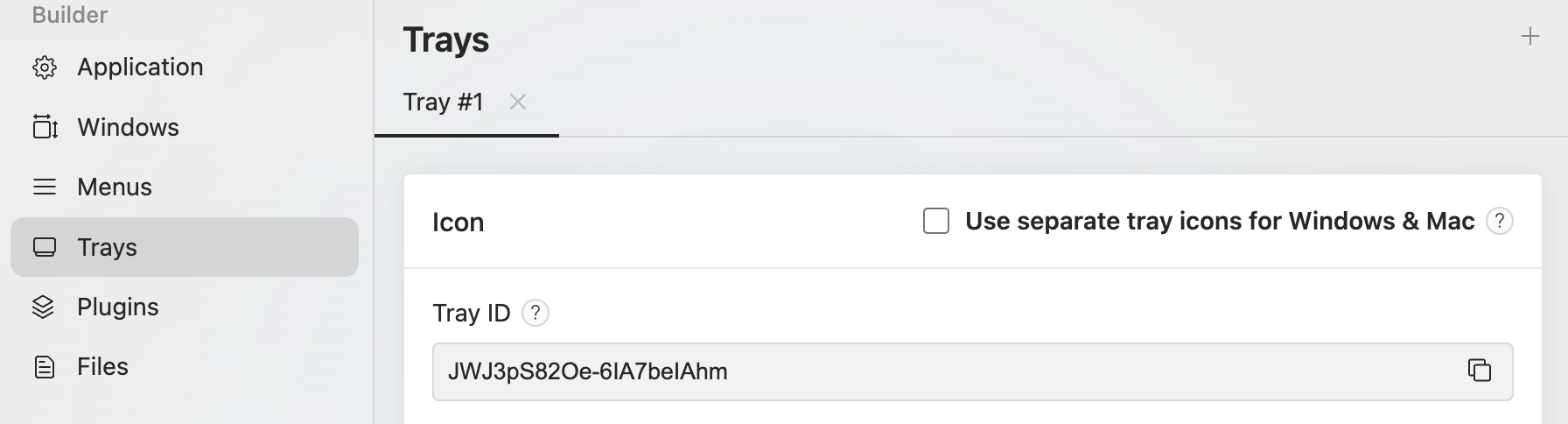
You can find a full recipe here.
releaseMemoryBindings moved to object namespace
Finally, we've moved releaseMemoryBindings from the performance namespace to the object namespace. This is particularly useful if you're managing a lot of object references and want to optimize performance.
Before:
After:
